- Q1: How to install the software?
- Q2: How to perform a simple
reduction operation?
LottoGPT: Your Smart Lottery Analysis Assistant
Latest Version:v1.0.38 [1/31/2025]
Download Link:https://www.lottogpt.net/download/setup_EN1.0.27.zip
Welcome to LottoGPT. Designed specifically for lottery data analysis enthusiasts, this software offers the most advanced number analysis and selection tools. LottoGPT integrates real-time lottery data updates, flexible filtering criteria customizations, and deep historical data analysis. It's created to be your all-in-one platform for lottery number analysis, making it effortless for you to pinpoint ideal number combinations.
Key Features Highlighted:
- Real-time Data Updates: Every time you launch LottoGPT, you will receive the latest drawing data instantly, staying updated with the latest trends.
- Flexible Filtering Criteria: Through number conditions, formula types, and number set conditions as the three core functionalities, you can set filters flexibly according to your strategy without the need for an intricate technical background.
- Condition Fault Tolerance: You can combine multiple conditions into a single group and set an error tolerance for the group. This ensures that you won't miss any related analysis results, even if certain conditions aren't met.
- Deep Historical Data Analysis: LottoGPT provides you with graphical and statistical tools, helping you better understand and evaluate the historical performance of your set filters.
- Condition Validation: Before applying filters, you can verify their historical success rate, enabling you to make smarter choices.
- Number N-type Reduction: With our unique feature, even when significantly reducing numbers, you can still discover intriguing data patterns.
- Intelligent Assistant Support: For formulas and filtering conditions, our built-in AI assistant is always on standby to answer any queries.
System Requirements: LottoGPT is compatible with 64-bit Windows operating systems. To ensure a smooth operation, please follow the provided installation steps for optimal environment setup.
We encourage you to delve deep into the functionalities of LottoGPT, leverage your strategies and intuition, and be fully prepared for your number analysis. Enjoy your analysis journey!
Frequently Asked Questions:
-
Q1: How do I install the software?
A1: If the downloaded version is a non - installation - required one, there is no need for installation. Just download, unzip, and directly click on “LottoGPT” in the directory to run “LottoGPT.exe”. However, please be aware that the system must have .NET 6 environment deployed. The package comes with .NET 6 desktop runtime installer “windowsdesktop-runtime-6.0.21-win-x64.exe”. For Windows 7 users, please install the cumulative update package “Windows7_KB2533623-x64.exe” before deploying .NET 6.
-
Q2: How to perform a simple number reduction operation?
A2: To perform a simple number reduction without using filter conditions, follow these steps:
- Launch the software and go to the “Generate Betting Numbers” page.
- Click the “Smart Combination” button.
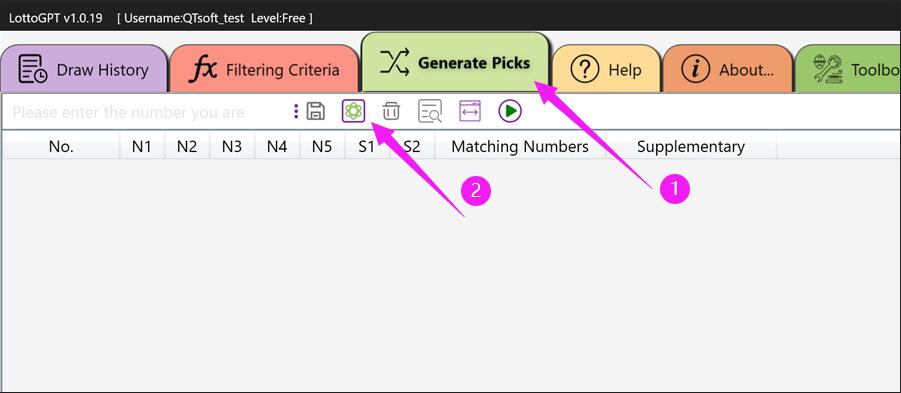
- In the newly opened page, select your numbers.
- Select the required reduction options.
- Click the “Start” button to begin the reduction.
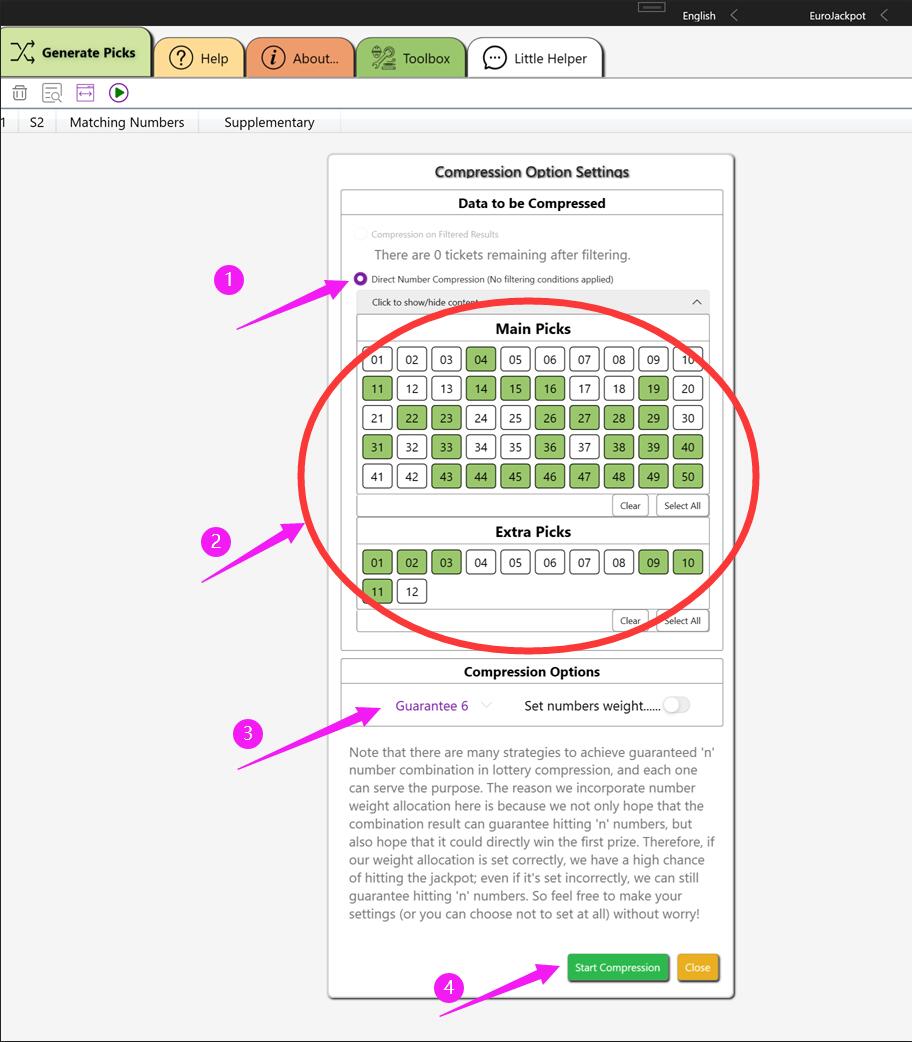
Note: What is the "Guarantee n" reduction type?
For instance, in “ToTo Singapore 6/49”, a set of numbers consists of 6 numbers. The "Guarantee 5" type means that if the pre-reduced numbers can hit all 6, using the "Guarantee 5" reduction, you can reduce the numbers drastically while still ensuring at least 5 are hit (there’s also a chance for all 6, but not guaranteed).
But why use this method? What is its practical significance?
Usually, bettors may choose a dozen or even two dozen numbers. Buying all these numbers could yield a massive prize, but at a high cost. If they don't win, the loss can be substantial. Randomly discarding some numbers might accidentally miss a win. In this situation, the "Guarantee 5" reduction comes into play. It allows you to reduce the number of bets considerably while still ensuring at least 5 numbers are hit (with a chance for all 6, but not guaranteed). Its purpose is to provide a scientific and rational way to combine and filter numbers, ensuring optimal use of limited funds. This not only boosts our betting efficiency but also helps us balance risk and reward wisely.
1. Variables in formulas:
In the filter condition formula, the variable is used to represent the number of a certain period and a certain position in the last 100 periods. The format of the variable is "Nx[y]", where x is the position of the number and y is the number of periods away from the current period.
For example,
- "N1[0]" indicates the first number of the currently generated period.
- "N2[0]" indicates the second number of the currently generated period.
- "N3[0]" indicates the third number of the currently generated period.
- "N1[1]" means the first number of the previous period.
- "N2[10]" means the second number ten periods ago.
- "N3[99]" indicates the third number before ninety-nine periods.
Additionally, we allow abbreviations for number variables of the current period. For example, "N1[0]" can be shortened to "N1", "N2[ 0]" can be abbreviated as "N2", and "N3[0]" can be abbreviated as "N3". But this shorthand rule does not apply to variables of other periods.
Here are a few examples to show how to use variables in formulas:
- "N1+N2+N3=20~30": It means that the sum of the first three numbers of the generated number is between 20 and 30.
- "N1[0]-N1[1]=0-5": It means that the first number of this period is different from the first number of the previous period Between 0 and 5.
2. Use of Operators:
In the formula, you can use '+', '-', '*', '/', '%', '=', '!=' operators for addition, subtraction, multiplication, division, and modulo operations, '=' is for setting the value of the formula, '!=' is for excluding values.
For example, the result of '10 + 5' is 15, '10 - 5' is 5, '10 * 5' is 50, '10 / 3' is 3 (the result of integer division is rounded down), '10 % 3' is 1 (remainder).
Formulas can contain parentheses to change the operation priority, for example '(N2[0]-N1[0]) % 3'.
It is important to note that you cannot use symbols like '>=' or '<=' in the formula,
For example, "Get_DrawnNumbersC(07, 08, 09, @[N]) >= 1" is incorrect! The intended meaning is that one or more numbers from 07, 08, 09 are drawn. Since there are 3 numbers and at most 3 can be drawn, the correct setting should be like this: "Get_DrawnNumbersC(07, 08, 09, @[N]) = 1~3" or "Get_DrawnNumbersC(07, 08, 09, @[N]) = 1,2,3".
3. Function introduction:
(In addition to the variables and operators mentioned above, functions can also be added to the formula to achieve more operations)Note: Among the various lottery games, the betting tickets for some games are composed of two sets of numbers. For example, the US Powerball lottery consists of 5 basic numbers and a Powerball number to form a complete betting ticket. In our software, we use "N" to represent the first part of the number and "S" (Supplementary) to represent the latter part of the number. Thus, N1,N2,N3,N4,N5,S represents a complete set of Powerball USA numbers.
In the parameters of each function function, we can express the composition of the parameters in a shorthand way. "N" represents all basic numbers "N1,N2,N3,N4,N5";"S" represents all Supplementary numbers; "NS" Represents all base numbers and Supplementary numbers. Even if the formula contains "S" it will be automatically ignored if the play has no Supplementary numbers. The introduction of each function below is based on the "Powerball USA" gameplay as an example.
Get_OddC(numbers): Returns how many odd numbers there are in a set of numbers.
- numbers: Indicates a group of numbers, which can be variables, constants, formulas or other functions.
- The parameters are separated by commas.
- For example:
- Get_OddC(N1[0],N1[1] ): Returns the number of odd numbers between the first number of the current period and the first number of the previous period.
- Get_OddC(N1,N2,N3,N4,N5 ): Returns how many numbers from number 1 to number 5 are odd numbers.
- This formula can be abbreviated as: Get_OddC(N).
- Get_OddC(N1,N2,N3,N4,N5,S): Returns how many numbers from number 1 to number 5 and additional numbers are odd numbers.
- This formula can be abbreviated as: Get_OddC(NS).
- For more complex usage scenarios, such as the following formula:
- Get_OddC(NS )-Get_OddC(N1[1],N2[1],N3[1],N4[1],N5[1],S1[1])
- This formula indicates the difference between the number of odd numbers in this period and the number of odd numbers in the previous period.
Get_EvenC(numbers): Returns how many even numbers there are in a set of numbers.
- numbers: Indicates a group of numbers, which can be variables, constants, formulas or other functions.
- The parameters are separated by commas.
- For example:
- Get_EvenC(N1,N2): Returns how many of the first and second numbers of the current period are even.
- Get_EvenC(N1,N2,N3,N4,N5 ): Returns how many numbers from number 1 to number 5 are even numbers.
- This formula can be abbreviated as: Get_EvenC(N).
- Get_EvenC(N1,N2,N3,N4,N5,S): Returns how many of all numbers are even.
- This formula can be abbreviated as: Get_EvenC(NS).
- For more complex usage scenarios, such as the following formula:
- Get_EvenC(NS )-Get_EvenC(N1[1],N2[1],N3[1],N4[1],N5[1],S1[1])
- This formula indicates the difference between the even number of all numbers in the current period and the even number of all numbers in the previous period.
Get_CompositeC(numbers): Returns how many composite numbers there are in a set of numbers.
- numbers: Indicates a group of numbers, which can be variables, constants, formulas or other functions.
- The parameters are separated by commas.
- For example:
- Get_CompositeC(N1[0],N2[0] ): Returns how many of the first and second numbers of the current period are composite numbers.
- Get_CompositeC(N1,N2,N3,N4,N5 ): Returns how many numbers from number 1 to number 5 are composite numbers.
- This formula can be abbreviated as: Get_CompositeC(N).
- Get_CompositeC(N1,N2,N3,N4,N5,S): Returns how many numbers from number 1 to number 5 and additional numbers are composite numbers.
- This formula can be abbreviated as: Get_CompositeC(NS).
- For more complex usage scenarios, such as the following formula:
- Get_CompositeC(NS )-Get_CompositeC(N1[1],N2[1],N3[1],N4[1],N5[1],S1[1])=0
- This formula indicates that the number of combined numbers in this period must be the same as the number of combined numbers in the previous period.
Get_PrimeC(numbers): Returns how many prime numbers there are in a set of numbers.
- numbers: Indicates a group of numbers, which can be variables, constants, formulas or other functions.
- The parameters are separated by commas.
- For example:
- Get_PrimeC(N1[0]): Returns whether the first number of the current period is a prime number.
- Get_PrimeC(N1,N2,N3,N4,N5 ): Returns how many prime numbers from number 1 to number 5 are.
- This formula can be abbreviated as: Get_PrimeC(N).
- Get_PrimeC(N1,N2,N3,N4,N5,S): Returns how many of all base numbers and additional numbers are prime numbers.
- This formula can be abbreviated as: Get_PrimeC(NS).
- For more complex usage scenarios, such as the following formula:
- Get_PrimeC(NS )-Get_PrimeC(N1[10],N2[10],N3[10],N4[10],N5[10],S1[10])=0
- This formula means that the number of prime numbers in all numbers in this period is the same as the number of prime numbers in all numbers in the previous 10th period.
Get_0Divide3C(numbers): Returns the number of numbers whose remainder is 0 when divided by 3 in a group of numbers.
- numbers: Indicates a group of numbers, which can be variables, constants, formulas or other functions.
- Example:
- Get_0Divide3C(N1, N2, N3, N4, N5 ): Returns the number of numbers from numbers 1 to 5 whose remainder is 0 when divided by 3.
- Get_0Divide3C(N1, N2, N3, N4, N5, SN1, N2, N3, N4, N5, S): Returns the number of all numbers whose remainder is 0 when divided by 3.
- Get_0Divide3C(N1[0], N1[1] ): Returns the number of numbers whose remainder is 0 when divided by 3 in the first number of the current period and the previous period.
Get_1Divide3C(numbers): Returns the number of numbers whose remainder is 1 when divided by 3.
- numbers: Indicates a group of numbers, which can be variables, constants, formulas or other functions.
- Example:
- Get_1Divide3C(N1, N2, N3, N4, N5 ): Returns the number of numbers from 1 to 5 whose remainder is 1 when divided by 3.
- Get_1Divide3C(N1, N2, N3, N4, N5, SN1, N2, N3, N4, N5, S): Returns the number of numbers whose remainder is 1 when divided by 3.
- Get_1Divide3C(N1[0], N1[1] ): Returns the number of numbers whose remainder is 1 when divided by 3 in the first number of the current period and the previous period.
Get_2Divide3C(numbers): Returns the number of numbers whose remainder is 2 when divided by 3.
- numbers: Indicates a group of numbers, which can be variables, constants, formulas or other functions.
- Example:
- Get_2Divide3C(N1, N2, N3, N4, N5 ) : Returns the number of numbers whose remainder is 2 when divided by 3 from number 1 to number 5.
- Get_2Divide3C(N1, N2, N3, N4, N5, SN1, N2, N3, N4, N5, S): Returns the number of numbers whose remainder is 2 when divided by 3.
- Get_2Divide3C(N1[0], N1[1] ): Returns the number of numbers whose remainder is 2 when divided by 3 in the first number of the current period and the previous period.
Get_MinNumber(numbers): Returns the smallest number in a group of numbers.
- numbers: Represents a group of numbers, which can be variables, constants, formulas or other function results.
- For example:
- Get_MinNumber(N1%10,N2%10,N3%10,N4%10,N5%10): Returns the smallest unit digit from numbers 1 to 5.
- The formula above, "N1%10", represents the remainder after number 1 is divided by 10, for example "13%10" results in "3".
Get_MaxNumber(numbers): Returns the largest number in a group of numbers.
- numbers: Represents a group of numbers, which can be variables, constants, formulas or other function results.
- For example:
- Get_MaxNumber(N1%10,N2%10,N3%10,N4%10,N5%10): Returns the largest unit digit from numbers 1 to 5.
- The formula above, "N1%10", represents the remainder after number 1 is divided by 10, for example "13%10" results in "3".
Get_Abs(a, [b]):Returns the absolute value of the difference between two numbers, or the absolute value of a single number if only one is provided.
- a, [b]:Represents the numbers to be subtracted. It can be variables, constants, formulas or other functional functions. If only 'a' is provided, it returns the absolute value of 'a'.
- The parameters are separated by commas.
- Examples:
- Get_Abs(5, 3): Returns the absolute value of the difference between 5 and 3, which is 2.
- Get_Abs(3, 5): Returns the absolute value of the difference between 3 and 5, which is 2.
- Get_Abs(-5): Returns the absolute value of -5, which is 5.
- Get_Abs(N1, N2): Returns the absolute value of the difference between number 1 and number 2.
- For more complex use scenarios, such as the following formula:
- Get_Abs(N2-N1, N4-N3)
- This formula represents the absolute value of the difference between (number 2 minus number 1) and (number 4 minus number 3).
Get_CountHeads(heads): Returns the count of a group of head numbers that appear in the current period.
- heads: Represents a group of head numbers, each head number is between 0 and 9, it can be a variable, constant, formula or other functional functions.
- The parameters are separated by commas.
- The last parameter represents the scope, for example, @[N], @[NS], @[N1,N2].
- For example:
- Get_CountHeads(0,1,2,3,@[N])=2~3: It means that 2 to 3 of the head numbers 0, 1, 2, 3 appear in the current period.
- Get_CountHeads(0,1,@[N])=1: It means that one of the head numbers 0, 1 definitely appears.
Get_CountTails(tails): Returns the count of a group of tail numbers that appear in the current period.
- tails: Represents a group of tail numbers, each tail number is between 0 and 9, it can be a variable, constant, formula or other functional functions.
- The parameters are separated by commas.
- The last parameter represents the scope, for example, @[N], @[NS], @[N1,N2].
- For example:
- Get_CountTails(0,1,2,3,@[N])=2~3: It means that 2 to 3 of the tail numbers 0, 1, 2, 3 appear in the current period.
- Get_CountTails(0,1,@[N])=1: It means that one of the tail numbers 0, 1 definitely appears.
- Get_CountTails(0,1,@[N3])=1: It means the tail number of the third number is either 0 or 1.
Get_Trend(a, b, [a1, b1]...): Returns the trend direction based on the provided values.
- a, b, [a1, b1]...: These represent a series of pairs of values. Each pair consists of a reference value 'a' and a judgment value 'b'. These can be variables, constants, formulas, or other function expressions.
- At least two parameters are required to determine a trend. The first parameter is the reference value, and the second parameter is the value used to judge the trend.
- The function returns the trend direction in three possible ways:
- If b > a, it returns "↘".
- If b = a, it returns "↓".
- If b < a, it returns "↙" .
- The meanings of each trend direction are illustrated in the following figure —
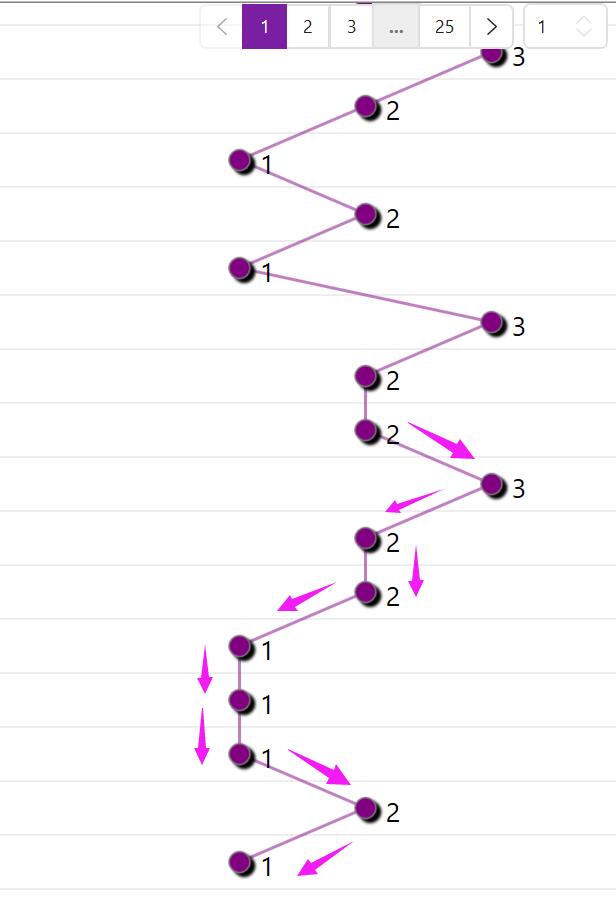
- For example:
- Get_Trend(5, 6): In this function, "5" is the reference value, "6" is the value used to judge the trend. So, it returns "↘".
- Get_Trend(5, 5): It returns "↓" as both reference and judgment values are the same.
- Get_Trend(5, 4): It returns "↙" as the judgment value is less than the reference value.
- Get_Trend(5, 4, 7, 8): It returns "↙↘". The first direction is determined by "5, 4", which is "↙", and the second direction is determined by "7, 8", which is "↘".
Get_AC(numbers): Returns the AC value of a group of numbers.
- numbers: Indicates a group of numbers, which can be variables, constants, formulas or other functions.
- 02-05=3
- 02-11=9
- 02-17=15
- 02-21=19
- 02-33=31
- 05-11=6
- 05-17=12
- 05-21=16
- 05-33=28
- 11-17=6
- 11-21=10
- 11-33=22
- 17-21=4
- 17-33=16
- 21-33=12
- Get_AC(N ): Returns the AC value of all numbers.
- Get_AC(N1, N3, N4, N5): returns the AC values of number 1, number 3, number 4 and number 5.
- Get_AC(NS ): Returns the AC value of all numbers and additional numbers.
AC value refers to the number of positive differences between every two number values (the same difference is only calculated once) minus (R-1), where R is the number of numbers.
For example, given the following set of numbers:
02 05 11 17 21 33
Calculate the difference:
These differences are: 3, 9, 15, 19, 31, 6, 12, 16, 28, 6, 10, 22, 4, 16, 12.
Since the same difference is recorded only once, we get the following non-repeating differences: 3, 4, 6, 9, 10, 12, 15, 16, 19, 22, 28, 31, a total of 12 differences value.
According to the formula AC value = number of positive differences - (R-1), where R is the number of numbers, which is 6.
Therefore, the AC value of 02 05 11 17 21 33 is: AC = 12 - (6-1) = 7.
How to use the function:
Get_RecentDrawnNumbers($y@x[N]#): Returns all numbers issued y times in the last x period.
- $y: Indicates the number of times out. It can be a specific value, such as "$1", or a range, such as "$1~3".
- @x: Indicates the number of periods. For example, "@1~3" means the most recent issue 1 to 3, "@7" means the most recent issue 7 issues.
- [N]: Indicates scope. For example, "[NS]" means the range of all numbers, "[N1,N3,N4]" means limited to the number 1. Within the range of number 3 and number 4. Scope is not required, if no scope is specified, it defaults to all numbers.
- #: indicates whether to consider the location. If the "#" character is added, the number at the same position is required to be counted. For example, "$2@1~3#" means all the numbers drawn twice at the same position in the last three periods.
- Get_RecentDrawnNumbers($1~999@1~3): Return all numbers that have been issued more than once in the last 3 issues.
- Get_RecentDrawnNumbers($1@1~3): Returns all numbers that were drawn 1 time in the last 3 periods.
- Get_RecentDrawnNumbers($2@1~3): Returns all numbers drawn 2 times in the last 3 issues.
- Get_RecentDrawnNumbers(3 ): Returns all numbers drawn in the last 3 issues.
- Get_RecentDrawnNumbers($1~999@1~3[N1,N2,N4 ,N5]): Return all numbers that have been drawn more than once in the last 3 periods within the range of number 1, number 2, number 4 and number 5.
- Get_RecentDrawnNumbers($1@1~3[N1,N2,N4,N5 ]): Return all numbers that have been drawn once in the last 3 periods within the range of number 1, number 2, number 4 and number 5.
- Get_RecentDrawnNumbers($2@1~3[N1,N2,N4,N5 ]): Returns all numbers drawn 2 times in the last 3 periods within the range of number 1, number 2, number 4 and number 5.
- Get_RecentDrawnNumbers($3[N1,N2,N4,N5]): Returns all numbers drawn in the last 3 draws within the range of number 1, number 2, number 4 and number 5.
- Get_RecentDrawnNumbers($2@1~3#): Returns all the numbers that have been drawn 2 times in the same position in the last 3 periods.
- Get_RecentDrawnNumbers($2@1~3[N1]# ): Returns the numbers that have been drawn 2 times in the last 3 issues at position N1.
This function is used to filter out numbers that have been issued a specific number of times in the latest period according to specific conditions.
The expression "$y@x[N]#" describes the specific requirements of the formula:
Here are a few usage examples:
Using scope:
Use "#":
Note: The returned result may be empty, may be a single number (such as "01"), or may be multiple numbers (such as "01,05,06").
This function can be nested in other functions, for example:
Get_OddC(Get_RecentDrawnNumbers (3)): indicates the latest 3 issues How many of the numbers are odd.
Get_CountDistinctValues(numbers): Returns the count of distinct values in a group of numbers (duplicates are removed).
- numbers: Represents a group of numbers, which can be variables, constants, formulas or other function results.
- For example:
- Get_CountDistinctValues(N1%10,N2%10,N3%10,N4%10,N5%10) : Returns the count of unique unit digits from numbers 1 to 5.
- The formula above, "N1%10", represents the remainder after number 1 is divided by 10, for example "13%10" results in "3".
Get_SeqPattern(N,@[N]): returns the serial number form of a bet number.
- The last parameter indicates the scope, for example, @[N], @[NS], @[N1,N2].
- The scope is preceded by a set of numbers, which can be variables, constants, formulas or other functions.
03,05,25,31,32,33, its serial form is "3", indicating that there are 3 consecutive numbers (31,32 ,33).02,07,08,10,26,31, its serial form is "2", indicating that there are 2 consecutive numbers (07,08 ).04,08,17,20,22,27, its serial form is "0", indicating that there are no consecutive numbers.05,06,09,10,15,26, its serial form is "2+2", which means that there are 2 consecutive numbers ( 05,06 and 09,10).- Get_SeqPattern(N,@[N]): The serial number form of the basic number.
- Get_SeqPattern(NS,@[NS]): The serial number form of all numbers.
- Get_SeqPattern(01,02,03,04,05,06,07 ,08,09,10,@[N])=2: Indicates that there are 2 consecutive numbers in numbers 01~10.
- Get_SeqPattern(N,@[N1,N2])=0: Indicates that the first number and the second number are not consecutive numbers.
- Get_SeqPattern(N,@[N1,N2])=2: Indicates that the first number and the second number are consecutive numbers.
- Get_SeqPattern(Get_RecentDrawnNumbers(3),@[N] ): Functions can be nested in parameters.
- Get_OddC(Get_SeqPattern (N,@[N])): Indicates how many odd numbers there are in the continuous number form of the latest bet number.
Parameter Description:
The form of consecutive numbers refers to the number of numbers that appear consecutively in a bet number, for example:
Example of function usage:
Note: The returned result may be empty, or a single number (such as "01"), or multiple numbers (such as "01,05,06").
This function can be nested in other functions, for example:
Get_DrawnNumbersC(numbers,@[N]): Return the number of a group of numbers issued in this period.
- numbers: Indicates a group of numbers, which can be variables, constants, formulas or other functions.
- The last parameter indicates the scope, such as @[N], @[NS], @[N1,N2]. Scope is not required, if omitted, it means full scope.
Example of function usage:
- Get_DrawnNumbersC(Get_RecentDrawnNumbers (1), @[N]): Indicates the number of numbers issued in the current period in the previous period.
- Get_DrawnNumbersC(Get_RecentDrawnNumbers (3), @[N]): Indicates the number of numbers that have appeared in the last 3 issues in this issue.
- Get_DrawnNumbersC(07,08,09,10, @[N3])=1, indicating that the third number must It is one of 07,08,09,10.
Get_CustomAttributes (numbers): Returns the attribute value of custom numbers.
- numbers: Represents a set of numbers, which can be variables, constants, formulas or other function functions.
- Another part is needed to define the attributes of each number in order to use this function function.
- For example:
- Get_CustomAttributes(N1,N3,N5)=EOO,EEO
{
O_odd:01,03,05,07,09,11,13,15,17,19,21,23,25,27,29,31,33,35
E_even:02,04,06,08,10,12,14,16,18,20,22,24,26,28,30,32,34
} - The above formula means that the 1st, 3rd, and 5th numbers are required to be the group number of "EOO" or "EEO";
- Get_CustomAttributes(N1)=0,1,2
{
0:10,20,30
1:01,11,21,31
2:02,12,22,32
3:03,13,23,33
4:04,14,24,34
5:05,15,25,35
6:06,16,26
7:07,17,27
8:08,18,28
9:09,19,29
} - The above formula means that the last digit of number 1 is one of 0, 1, or 2;
- Important note: When defining each attribute, the attribute name only accepts a single-character name. The same number can only have one attribute. The attribute is defined between "{" and "}", with one attribute definition per line. Numbers are separated by commas.
- If a certain number does not have any defined attributes, it will default to belonging to the first attribute by default.
Get_ZoneRatio (numbers): Returns the zone ratio.
- numbers: Represents a set of numbers, which can be variables, constants, formulas, or other function functions.
- To use this function function, you also need content defining which numbers belong to each zone.
- For example, the size ratio in Lotto:
- Get_ZoneRatio(N1,N2,N3,N4,N5)=2:3,1:4
{
18,19,20,21,22,23,24,25,26,27,28,29,30,31,32,33,34,35
01,02,03,04,05,06,07,08,09,10,11,12,13,14,15,16,17
} - The formula above defines the composition of each zone between "{" and "}".
Get_CustomSUM (numbers): Returns a custom sum.
- numbers: Represents a set of numbers, which can be variables, constants, formulas, or other function functions.
- To use this function function, you need to define the value conversion for each number.
- For example, odd sum in Lotto:
- Get_CustomSUM(N1,N2,N3,N4,N5)
{
1,0,3,0,5,0,7,0,9,0,11,0,13,0,15,0,17,0,19,0,21,0,23,0,25,0,27,0,29,0,31,0,33,0,35
} - The formula above defines the value conversion for each number between "{" and "}". It sets even numbers to 0 and leaves odd numbers unchanged. So, this formula returns the sum of odd numbers in N1, N2, N3, N4, N5.